The interface
Communication is a key element of our system. SiMews creates a staff network, which is safe and closed, in order to guarantee 100% data integrity and privacy.
The strength of the system is that it emits alerts and provides clear information on the state of health of patients in real time: SiMews PC Suite is designed to achieve these results.
Once the wearable instrument has taken the measurements and calculated the index, it sends the results to the monitors placed in the nurse station. The results will be displayed and the altered parameters will be highlighted in red so that the nurse can provide the assistance intended by the facility.
It is important to emphasise how the instrument has been developed, tested and improved through a partnership between a company of electronic engineers and a surgical centre. Upon presentation of the data and their usability, the medical team has always had the last word in order to achieve a high-tech instrument which is easy to be used by medical staff.

Each ward
is constantly monitored
The situation in the ward is displayed on the program screen at all times:
Grey bed: no device has been assigned to the patient in the indicated bed.
Bed with a Blue header: device assigned and with the score results within the limits; if a parameter exceeds “physiological normality” it is highlighted in red.
Yellow Bed: the overall value of the N.E.W.S. index is within the average alarm values.
Red Bed: the overall value of the N.E.W.S. index is within the high alarm values.

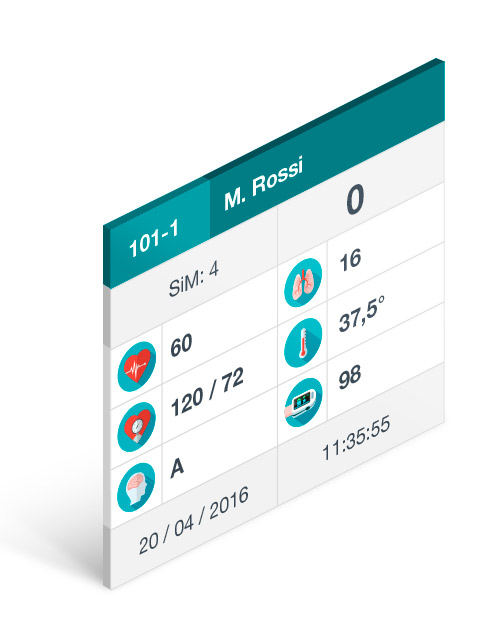
Full clinical picture,
in a single table
Each patient is represented by a table which shows the following data:
• Room number
• Patient details
• SiMews provided
• N.E.W.S. score
• Heart Rate value
• Respiratory Rate value
• Systolic and Diastolic Pressure value
• Temperature value
• State of consciousness
• SPO2 value
• Date of last measurement
• Time of last measurement
However, more detailed information on the individual patient can be obtained by clicking on the relevant table - the log of measurements is available together with a chart to check the patient's progress during the hospital stay.
Incredibly easy and
great software
The interface is kept lean and clean, and as simple as the system control. In fact, there is a single configuration button that must only be pressed upon patient admission, that is, when a SiMews is delivered.
Configuration is also easy and intuitive and only requires the patient’s data to be entered together with the identification of the SiMews being used.